If you are a person who regularly uses Tik Tok for entertainment and wants to keep and share interesting videos without logos or watermarks, Snaptik is a tool that you cannot ignore. Just a link and a few clicks, users immediately have a clean, spotless video in memory. So what is Snaptik? Let’s find out together!
What is TikTok?
TikTok is a very popular short video sharing social network today. Users can create fun, creative, attractive videos with many editing features, effects, music and stickers. It’s also where you can follow celebrities, the latest trends, and interesting content from around the world.
Difficulties when you want to download videos from TikTok to your device
When you want to download videos from TikTok to your device to save or share on other platforms, users will encounter some difficulties such as:
» Downloaded videos will have TikTok’s logo and watermark, which is unsightly and annoying to viewers.
» The downloaded video will lose quality compared to when viewed on TikTok, losing the vibrancy and detail of the content.
» Difficult to share on other platforms such as Facebook, Instagram, YouTube or Zalo, because it may be copyrighted or limited in length.
What is SnapTik?
So how to solve these difficulties? This is where you need SnapTik. This is a tool that allows users to download videos with removed logos and watermarks from TikTok. You can download it on the web or via the mobile app. The use of this public is completely free. However, there will be some annoying ads.
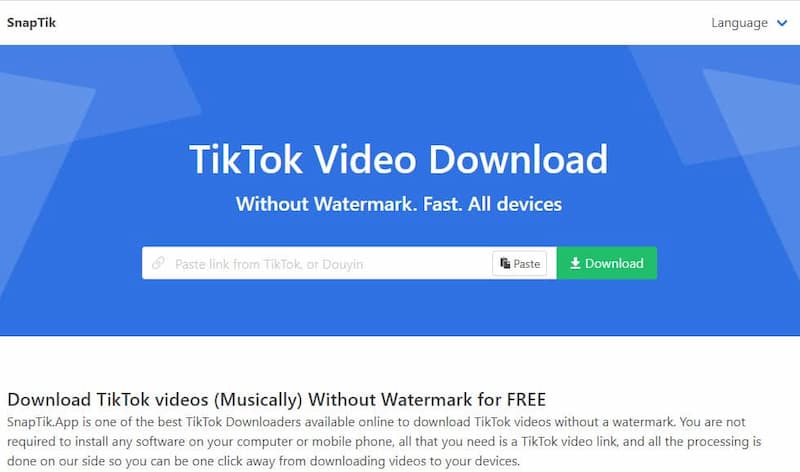
SnapTik is loved by many users because it is easy to use and effectively removes logos and watermarks from videos. So you don’t need to worry about your video losing its professionalism or uniqueness when sharing it on other platforms.
Compare SnapTik features and advantages over other apps
This tool is not only an ordinary TikTok video downloader, but also has many outstanding features and advantages compared to other applications. And those advantages have been listed below:
» The tool allows you to download TikTok videos with high quality, from 360p to 1080p, depending on your choice. You don’t have to worry about the video being blurred or broken when you play it back or share it.
» SnapTik removes logos and watermarks completely in videos, leaving no trace. Thanks to that, users can enjoy TikTok videos without being annoyed by unwanted icons.
» Supports many languages, from English, Vietnamese, Chinese, Korean, Japanese, Thai, Indonesian,…. Thanks to that, this is a great advantage for Vietnamese users.
» You just need to copy and paste the TikTok video link into the application to be able to download it and not have to worry about leaking personal information or limiting the number of downloaded videos.
» SnapTik is free and has no storage limit. You can download as many videos from TikTok as you like without paying any fees.
Instructions on how to download and use SnapTik on different devices
This is a tool that can be used on both computers and mobile devices. To use SnapTik to download TikTok videos without logos and watermarks, users just need to do the following:
How to download SnapTik for computer
» Step 1: Open a web browser and access https://snaptik.app/
» Step 2: Open the TikTok app on your phone or web and select the video you want to download. and click the share icon and copy the video link.
» Step 3: Go back to SnapTik’s website and paste the video link into the search bar. Then press “Download”.
»Step 4: Select the video quality you want to download and click the “Download” button again. Then the Video will be downloaded to your computer without logo and watermark.
How to download and use SnapTik on mobile devices
Downloading on mobile devices is similar to that on computers, with only a few differences. To make more fine-tuning, you can take a look at the following actions:
» Step 1: Download SnapTik app from Google Play Store or App Store and install.
» Step 2: Open the TikTok app on your phone and select the video you want to download. Then press the share icon and copy the video link.
» Step 3: Open the SnapTik app on your phone and paste the link in the search bar and click the “Download” button.
» Step 4: Choose your desired video quality and click “Download”. In just a moment the Video will be right in your phone memory.
Epilogue
Snaptik is indeed an effective tool for those who want to save or share videos from the Tiktok platform. Hope readers will understand more about this tool love it. If you find it useful, don’t forget to share it with your friends and family!